I just recently faced an error when doing an Azure lab, that I thought I should blog about, since the resolution is very simple.
Here’s what happened, I was creating a VM via the SDK using the Service Module (Classic – see note below) and the following cmdlet:
New-AzureQuickVM –Windows –ServiceName “AV-AutoSVC” –name “AV-AutoVM” –ImageName $image –Password $password -Location “East US” -InstanceSize “Basic_A0” -AdminUsername avargasadmin
Note: You can create virtual machines both with the service model (classic deployment) or with the Resource manager (new portal). Both methods are available via SDK but the way to connect is different. You use Add-AzureAccount to login to the service model and Add-AzureRMAccount to login to the resource manager. See differences here.
And I got the following error:

New-AzureQuickVM: CurrentStorageAccountName is not accessible. Ensure the current storage account is accessible and in the same location or affinity group as the cloud service.
Now after digging a little bit more in my Azure tenant and what might be the cause of the problem I confirmed that I did had the storage account, and even with the -Location parameter in the cmdlet above forcing it to be “East US” (where my storage account is) I was still getting the same error.
Then I decided to run a the following cmdlet:
Get-Azuresubscription
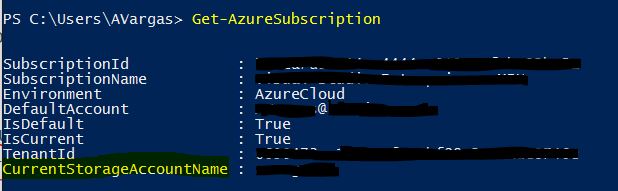
I then realized that I have no valid storage account associated with my subscription, and the solution to my problem was to run:
Set-AzureSubscription –SubscriptionName <YourSubscriptionName> –CurrentStorageAccount <YourStorageAccountName>
If you don’t know your storage account name run:
Get-Azurestorageaccount |fl storageaccountname, location
Once you do this, re run your New-AzureQuickVM cmdlet (note: this error should happen also when you’re running the New-AzureVM cmdlet) and the error should be gone.